

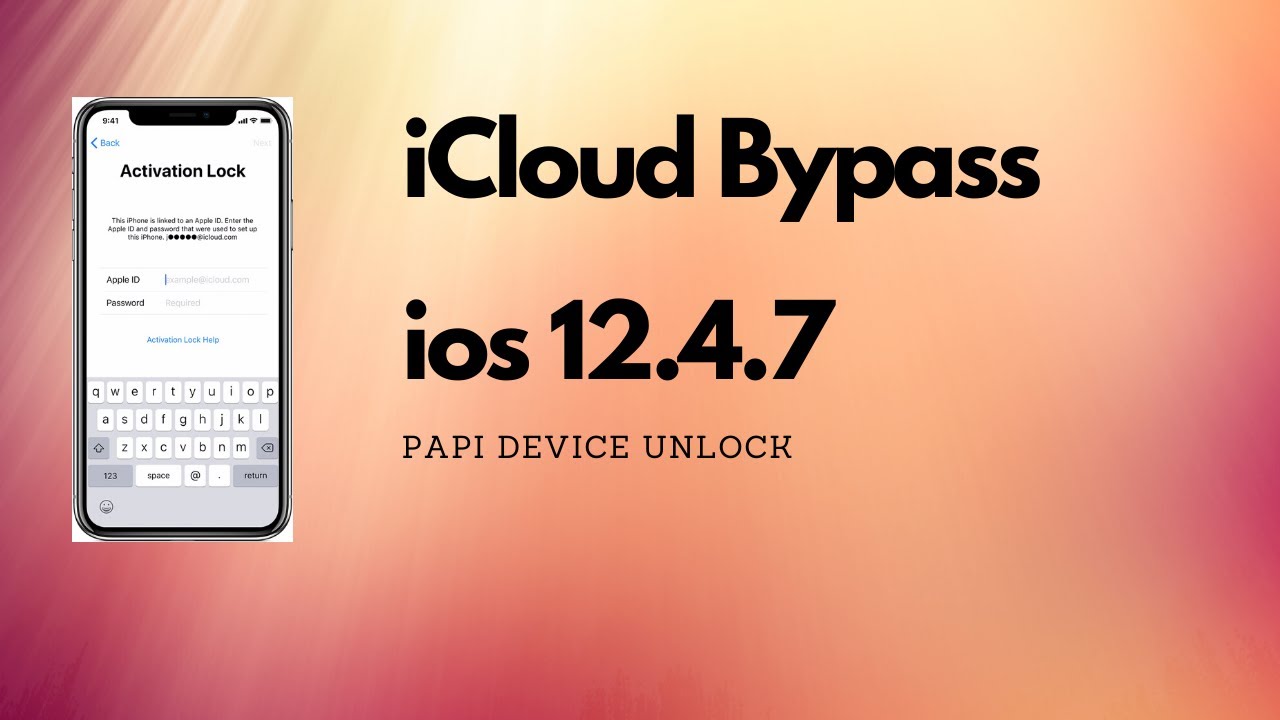
Certain iPods and iPads are not compatible either.Older iPhones that run earlier versions of iOS are not compatible – only support iOS 12.3 and above.The most recent iPhone models are unsupported – only support iPhone 5s – iPhone X.Limits of Checkra1n iCloud BypassĪs you can tell from the list of requirements, there are a few limitations of Checkra1n that are worth mentioning: Your device must be an iPhone 5S to iPhone X (newer devices aren’t supported)Īs long as you have a relatively new iPhone (but not newer than the iPhone X) and keep the iOS updated, there’s no reason for this method not to work.iOS 12.3 or later must be installed on your iPhone or iOS device.The most recent iTunes version must be downloaded.You must have access to a Mac computer (no Windows version is available).Requirements Before Using Checkra1nīefore we jump into the installation and usage of Checkra1n iCloud Bypass, make sure you meet these requirements so that you can use the tool. In the same way, jailbreaking allows Checkra1n to bypass a core iCloud security feature and return access to the user. For instance, after jailbreaking, you will be able to install apps that Apple typically don’t allow on the App Store. When you jailbreak your iPhone, you remove the iOS firmware restrictions that would usually limit your actions. What is Checkra1n?Ĭheckra1n is classified as an iCloud bypass tool meaning that it is capable of iCloud Activation Lock removal and establishing full access to features like iMessage and FaceTime.įor iCloud bypass with Checkra1n to be successful, it uses a jailbreaking technique.

How Does Checkra1n iCloud Bypass Work? 1.


 0 kommentar(er)
0 kommentar(er)
